Instagram Post Scheduler
Plan and schedule your Instagram feed posts to maintain a consistent and visually appealing presence.
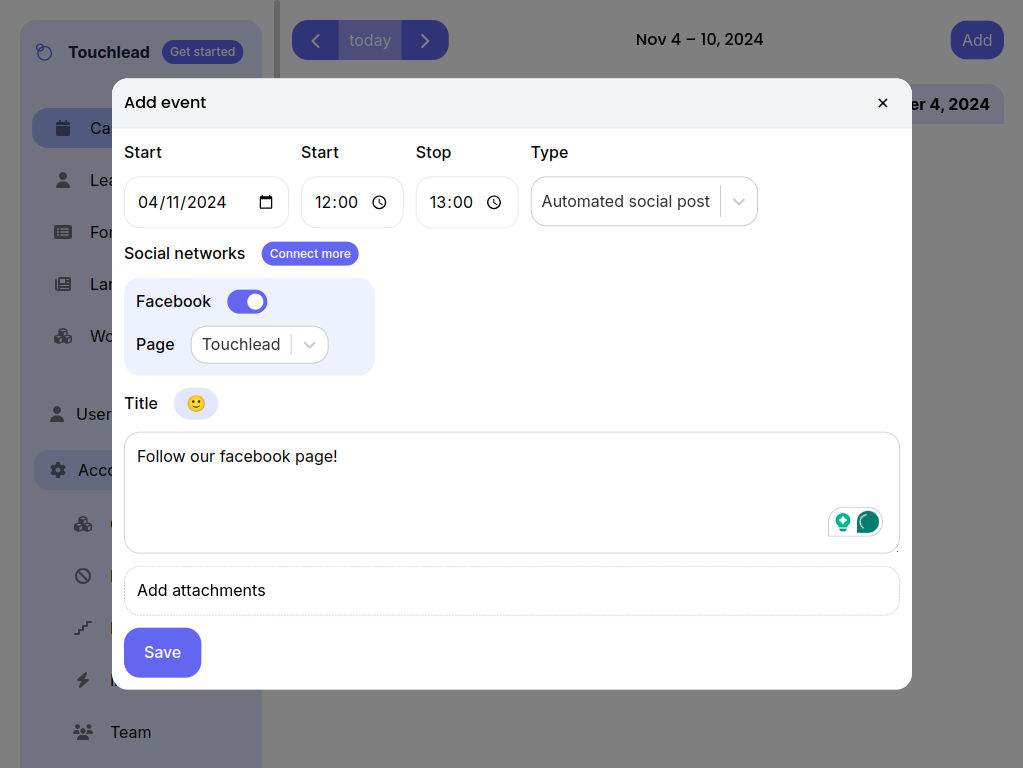
Plan and schedule your Instagram feed posts to maintain a consistent and visually appealing presence.
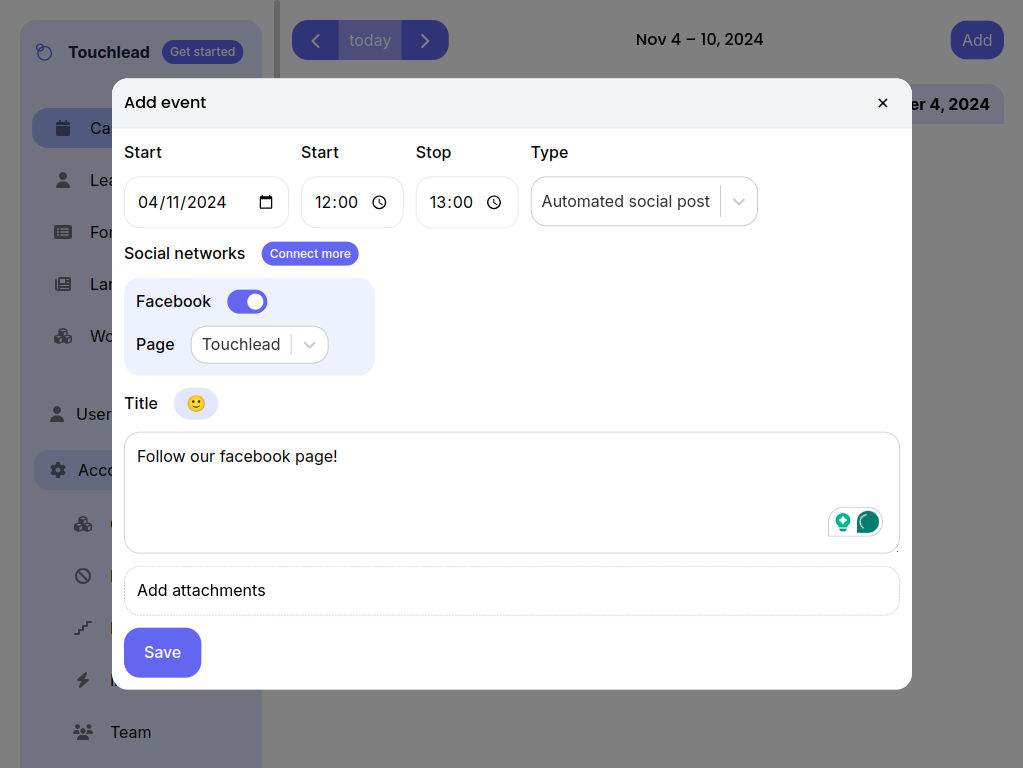
The Instagram Post Scheduler allows you to create, schedule, and automate your Instagram content strategy directly from your dashboard. With this tool, you can design captivating feed posts, set them to publish at optimal times, and manage your entire content calendar in one place. This feature helps you maintain a visually cohesive Instagram profile, ensuring regular engagement with your audience and freeing up your time to focus on creating high-quality visuals.
Instructions: To start scheduling your Instagram feed posts, navigate to the Integration page and connect your Instagram account. Once connected, select the Instagram profile you want to manage. Then, go to the Calendar view and click 'Create New Post' to compose your content. Choose the media files you want to include, write your caption, and select the date and time for the post to go live. Click 'Schedule' to add it to your calendar. From there, you can view, edit, or reschedule your posts as needed, ensuring your Instagram feed stays active and engaging.